



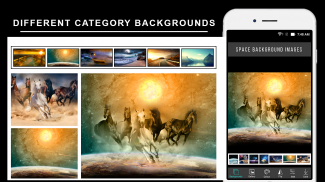













Background Remover Pro Eraser

Description de Background Remover Pro Eraser
Vous voulez supprimer ou effacer l'arrière-plan de la photo et changer l'arrière-plan? Voulez-vous effacer l'arrière-plan de la photo et ajouter des scènes naturelles, des fleurs et des animaux? Supprimez l'élément de la photo, utilisez une gomme magique, supprimez l'arrière-plan et ajoutez des arrière-plans d'image en couleur à l'aide de l'application Background Remover BG.
Background Remover Pro vous permet de supprimer bg d'une image en quelques secondes. Background Remover Pro est une application intelligente de changement d'arrière-plan automatique avec un dissolvant d'arrière-plan photo avec une belle interface utilisateur et de nombreuses options pour l'édition de photos de vos photos pour créer de jolis arrière-plans.
Ce changeur d'arrière-plan simple de photo et le meilleur changeur d'arrière-plan photo que vous pouvez simplement supprimer bg des photos avec le changement d'arrière-plan de l'éditeur de photos et l'utiliser sur un autre changeur d'image d'arrière-plan à l'aide de cette nouvelle application d'arrière-plan photo.
Background Remover Pro est le meilleur changeur d'arrière-plan d'image / ultime application de gomme d'arrière-plan avec beaucoup d'arrière-plans d'image que vous ne trouverez dans aucune autre application d'éditeur d'arrière-plan pour changer d'arrière-plan ou couper le changeur d'arrière-plan d'image pour utiliser le meilleur changeur d'image d'arrière-plan et supprimer l'arrière-plan de Photos.
Photo Eraser / Remover: L'application Background Remover Pro est dotée de nombreux outils de suppression de bg faciles à utiliser tels que la gomme, le réglage du pinceau de la gomme automatique (dissolvant de couleur).
Catégories d'images d'arrière-plan: Cette application de changement d'arrière-plan automatique qui a des catégories telles que animal, fleur, route, coucher de soleil, plage de la mer, espace, modèles et cascade et même vous pouvez télécharger de nombreuses images à partir d'Internet et couper facilement, appliquer le changement de bg à vos photos en utilisant la meilleure application de gomme d'arrière-plan ultime.
Principales caractéristiques: -
Outil de recadrage: application Background Remover BG qui prend en charge deux types de recadrage, comme le recadrage à la main et le recadrage rectangle. Le recadrage à la main est un recadrage gratuit pour un effacement facile. Dessinez simplement autour de l'image et il supprimera automatiquement l'arrière-plan.
Gomme automatique / gomme magique Découper:
-> Sélectionnez l'option de coupure d'effacement automatique bg et ajustez l'intensité.
-> En utilisant votre doigt, touchez l'image et elle sera automatiquement supprimée.
-> Il est très facile et rapide de supprimer l'arrière-plan et de le couper.
Découpe de la gomme manuelle:
-> Utilisez votre doigt et touchez l'image pour supprimer une partie de l'image.
-> Ajustez la taille du pinceau pour effacer l'image plus efficacement.
-> Sélectionnez l'option échelle / zoom pour mettre l'image à l'échelle.
Éditeur d'image découpé:
-> Sélectionnez et ajoutez des images d'arrière-plan dans la catégorie des photos spécialement conçues.
-> ajouter une image de la galerie à définir comme nouvel arrière-plan de l'image.
-> Option de couleur unique pour créer une photo de passeport en ajoutant des arrière-plans de couleur comme un fond blanc pour créer le magnifique photoshop automatique.
-> Utilisez l'option flip pour retourner l'image horizontalement.
-> Ajustez l'opacité de l'image en utilisant l'opacité ou l'image de fondu.
Sauvegarder et partager :
Maintenant, couper la pâte d'image en utilisant cette gomme d'arrière-plan ultime (ou) simple changeur d'arrière-plan de l'application photo sera très facile. Créez un changeur de fond de photo avec des animaux et créez une image impressionnante en utilisant des arrière-plans de la nature, sentez les plages de la mer en utilisant notre image de plage, donnez un look sportif en utilisant notre nouvelle application de fond de photo avec road bg, soyez créatif en utilisant l'image de modèle.
Une fois que vous avez terminé l'édition, vous pouvez enregistrer et partager avec vos amis en utilisant les réseaux sociaux comme Facebook, quelle application, Instagram et bien d'autres, etc.
Comment utiliser :-
1.Sélectionnez la photo de la galerie ou de la caméra à l'aide de l'application de changement d'arrière-plan automatique.
2.Cadrez l'image et enregistrez-la.
3.Coupez votre photo enregistrée à l'aide de l'outil de recadrage mains libres et passez-la à un autre endroit où vous souhaitez définir
4. ajustez la rotation, l'opacité, le fondu et retournez à vos photos.
5.Ajoutez différents types d'images d'arrière-plan, d'arrière-plans de couleur à votre photo.
6.Sélectionnez les images d'arrière-plan de la galerie et pouvez définir de nouvelles images d'arrière-plan.
7. Enregistrez votre photo et définissez-la comme fond d'écran de votre appareil.
8.Partagez votre photo avec vos amis sur différents médias sociaux comme Facebook, Whatsapp, Instagram
Téléchargez notre application aujourd'hui et découvrez l'application ultime de suppression d'arrière-plan. Veuillez envoyer vos commentaires et suggestions concernant cette application de suppression de fond d'image bg (ou) à appwallettechnologies@gmail.com.




























